How to sign your loan documents digitally
When you’re buying or refinancing your home, there’s always a lot of paperwork. We’ve partnered with MSA National to make it easy for you to sign your home loan documents online and possibly settle your home loan faster.
Step 1: Log in
When your home loan documents are ready, you’ll receive a text message to your nominated mobile advising that your documents have been emailed. A login email will be sent from an MSA National Case Manager via an online system called DocuSign. An example email is below.
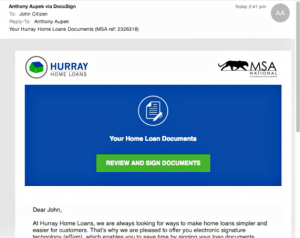
Before you can access your documents, you’ll need to click on the “send SMS” button to generate a security access code that will be sent to your mobile phone.
Step 2: Giving your consent
After you enter the code, you’ll be logged in and prompted to give consent to sign your documents digitally. Once you provide consent, you’ll get access to sign your documents.
Step 3: Review your home loan documents
Read over each document carefully. For legal advice please contact your solicitor. For any other questions you can get in touch with your broker or call MSA National on 1300 672 628 – they’re open weekdays from 8:30am to 5:00pm (AEST).
Step 4: Sign electronically
Simply follow the prompts to sign your documents and upload a copy of your building insurance and bank statement. Once the signing process is complete, you’ll receive an email with a link to your signed documents. Please make sure you save a copy for your personal records. You’ll have access to your documents for 30 days. To view them after that, you’ll have to get in touch with your broker or call MSA National.
For more information, click here to watch MSA National’s demo video.
Things to note
- Any settlement documents that require a pen signature will be sent by email or Express Post.
- Digital signatures for mortgage documents will only be accepted for New South Wales, Victoria and South Australia properties.
- Please make sure each applicant provides us with an individual mobile number and email address.
What documents can be signed electronically?
- Letter to borrower(s)
- Loan Contract
- New South Wales, Victoria, and South Australia Mortgage documents (if the title details for the security property are available, no mortgagor is a guarantor, and there’s no regulatory requirement for the Mortgage to be signed in pen)
- Loan and Settlement Authority
- Direct Debit Request
- Business Purpose Declaration
- Loan Terms and Conditions Booklet
- Credit Guide
- Borrower’s Guide to Construction Loans
- MSA National’s estimated costs statement
What documents can’t be signed electronically yet?
- Other Land Titles Office forms (e.g. change of name, Queensland mortgage)
- Discharge Authority
- Statutory Declarations
- Legal and financial advice certificates
- Cheque Book Authorised Signatory List
- Guarantee and Indemnity
- Guarantor Settlement Authority
Documents can’t be signed electronically if:
- The property is in a state where the Land Titles Office doesn’tallow the mortgage to be signed electronically
- Title details aren’t available (e.g. if it’s an off-the-plan purchase)
- Any mortgagor is a guarantor
Frequently Asked Questions
What if my email or mobile number is entered incorrectly?
It’s really important to make sure you enter in each applicant’s email and mobile number correctly. If any of the details are incorrect, MSA National will get in touch with you or provide a paper application.
What happens if I don’t wish to sign documents digitally?
If you don’t want to sign your loan documents digitally please let your broker know before the documents are issued. MSA National will then send paper documents to you.
If your documents have been issued, you’ll need to call MSA National directly on 1300 672 628 – they’re open weekdays from 8:30am to 5:00pm (AEST).
Can my broker see my loan documents?
Yes. Your broker will receive a read-only copy of the documents at the same time the documents are sent to you. Your broker will also receive a copy of the signed documents when all parties have completed the signing.
Will I receive a paper copy of the completed document?
No. You can download and print a copy within 30 days. After that, you can get in touch with your broker or MSA National directly.
Can I share the loan documents with my solicitor before I sign?
Absolutely. Simply sign in, download the documents and send them to your solicitor.
Can I print and sign the documents and post them back to MSA National?
No. Once MSA National have notified you that your documents are ready, you’ll have to submit them online.
How long are signing sessions active?
Your session stays active for two hours. After that, you’ll need to sign in again with a new SMS code.
The electronic signature doesn’t look like my signature. Is it still legally binding?
Yes. An electronic signature is legally binding even if it doesn’t look like your pen signature. Alternatively, you have the option to draw a signature on screen.
What happens if a Statutory Declaration is required?
Unfortunately, Statutory Declarations cannot be signed electronically. But if you’ve signed all the documents online and found that one is needed before settlement, where possible, MSA National will send you a paper Statutory Declaration for signing.
Can I edit my mobile number for the SMS verification?
No. You’ll need to call MSA National to have your phone number changed.
DocuSign terms and conditions apply. For more information on these terms, including privacy, please refer to docusign.com.au. DocuSign Inc ABN 27 308 800 598 This document was prepared and issued by Advantedge. Information current as at 18 September 2017, and subject to change.
The AFG Home Loans Edge™ products are provided by the Advantedge Residential Loan program. AFSH Nominees Pty Ltd (AFSH) ACN 143 937 437 Australian Credit Licence 391192 is the program lender and Advantedge Financial Services Pty Ltd (Advantedge) ACN 130 012 930 Australian Credit Licence 391202 is the program loan servicer. The program is funded under arrangements with National Australia Bank Limited (NAB) ACN 004 044 937. Each of AFSH and Advantedge are members of the NAB Group. NAB does not guarantee the obligations of its subsidiaries. AFG Home Loans Edge™ products are promoted by AFG Home Loans. The AFG Home Loans Edge™ information on this website was prepared and issued by Advantedge. Fees and charges apply to AFG Home Loans Edge™ products.


