Internet Banking transaction history
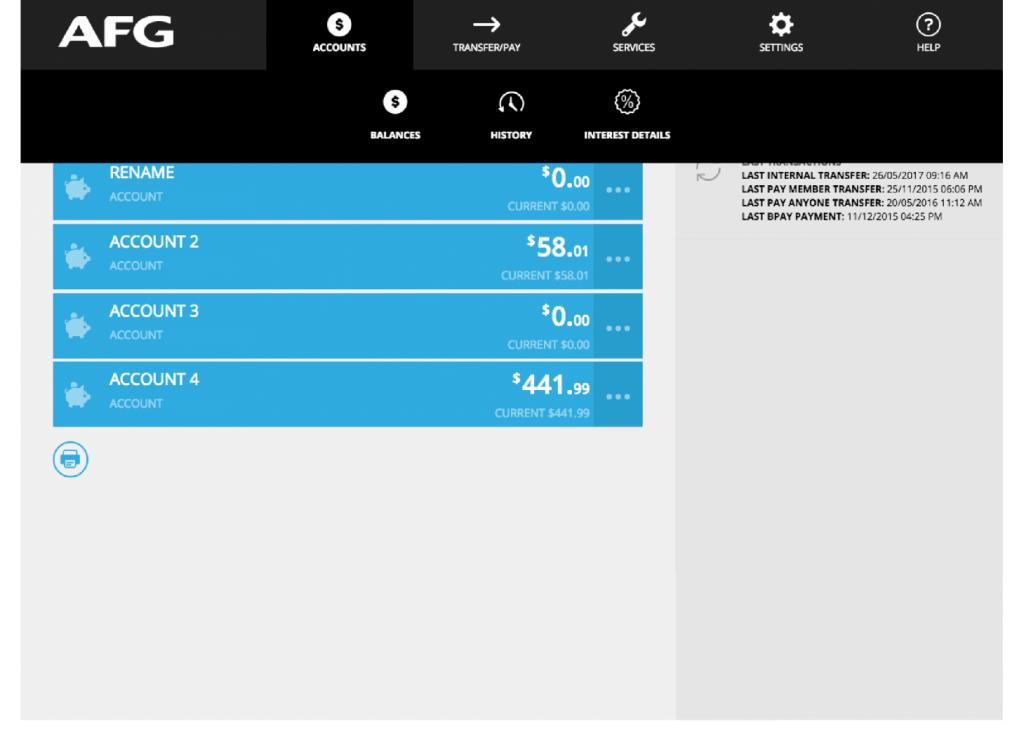
Step 2: click on “history” from the drop down menu
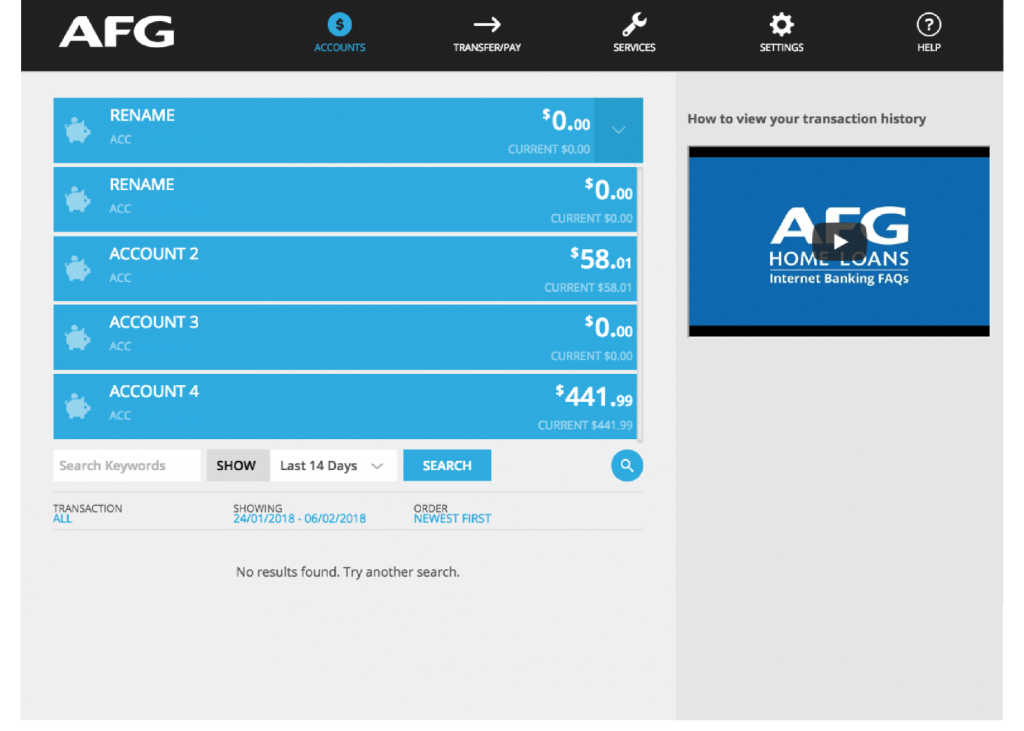
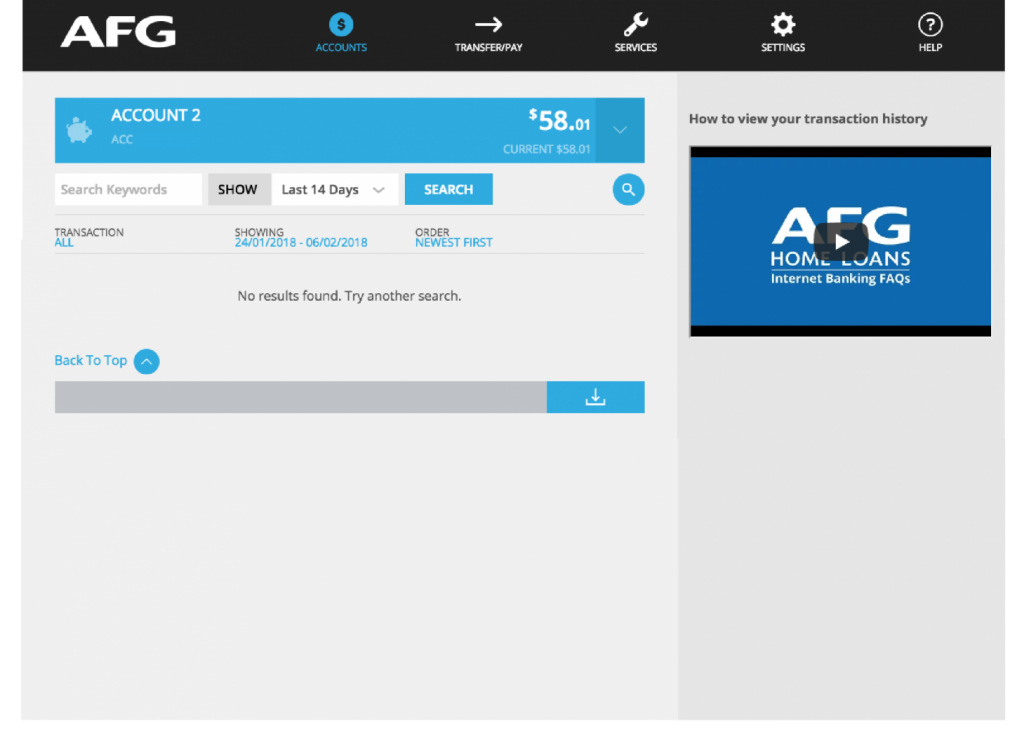
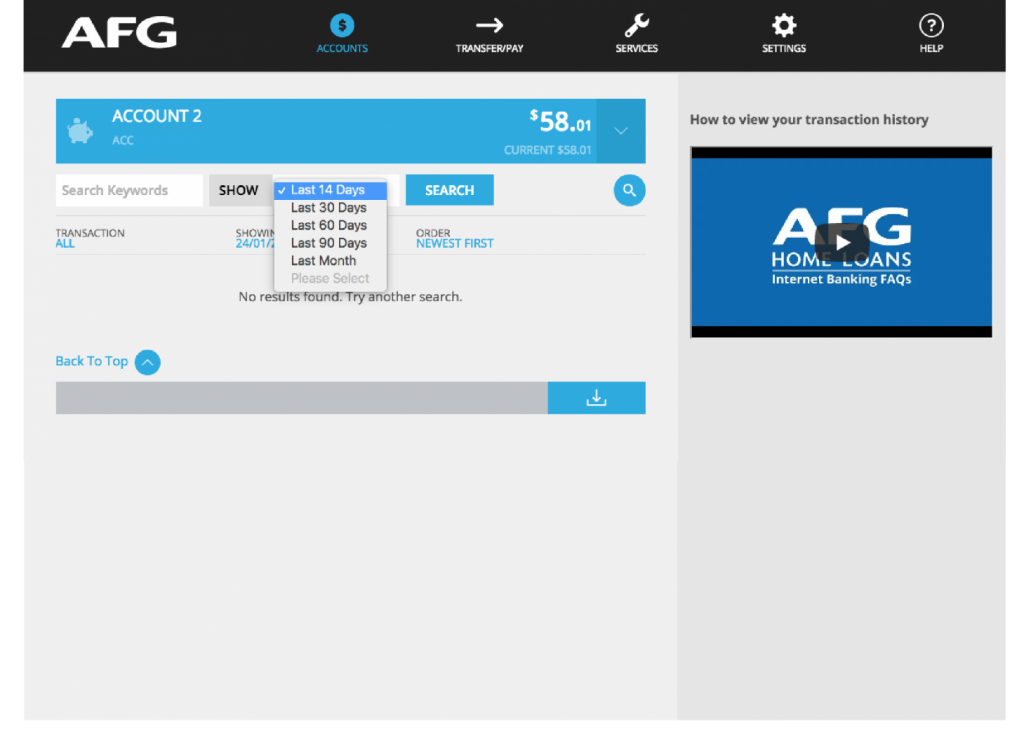
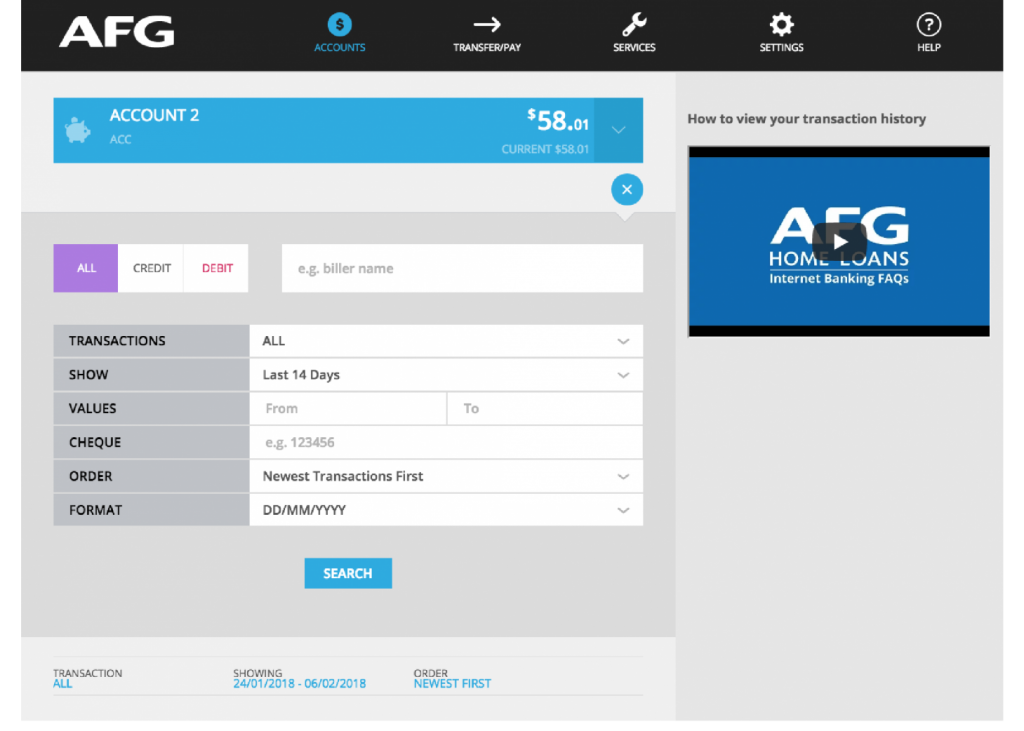
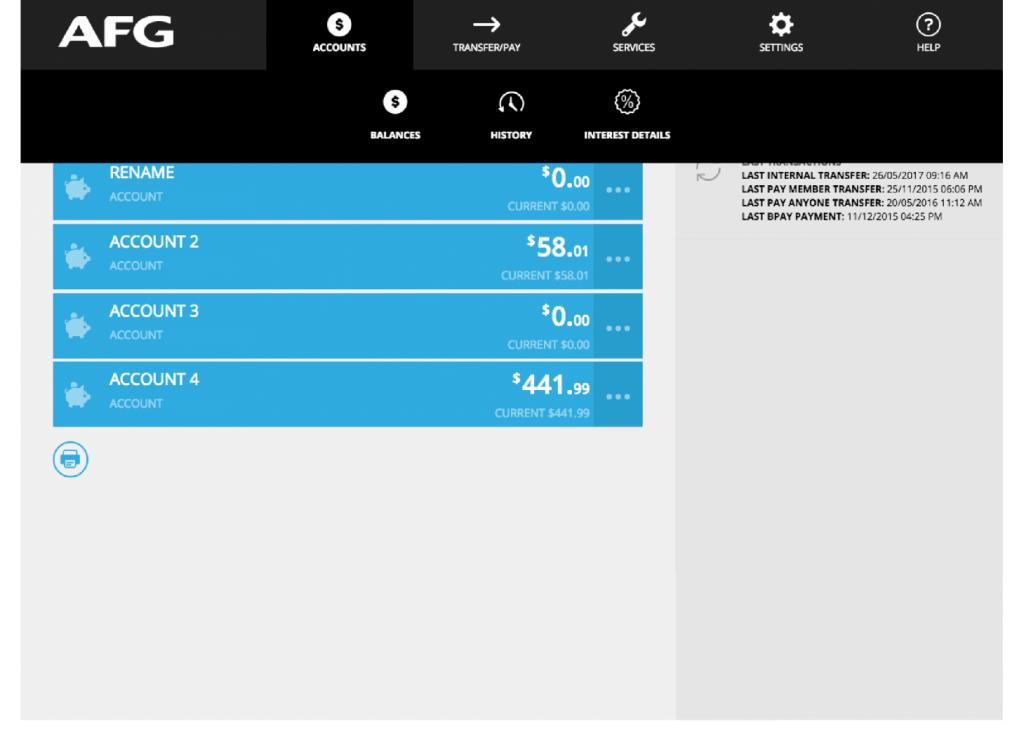
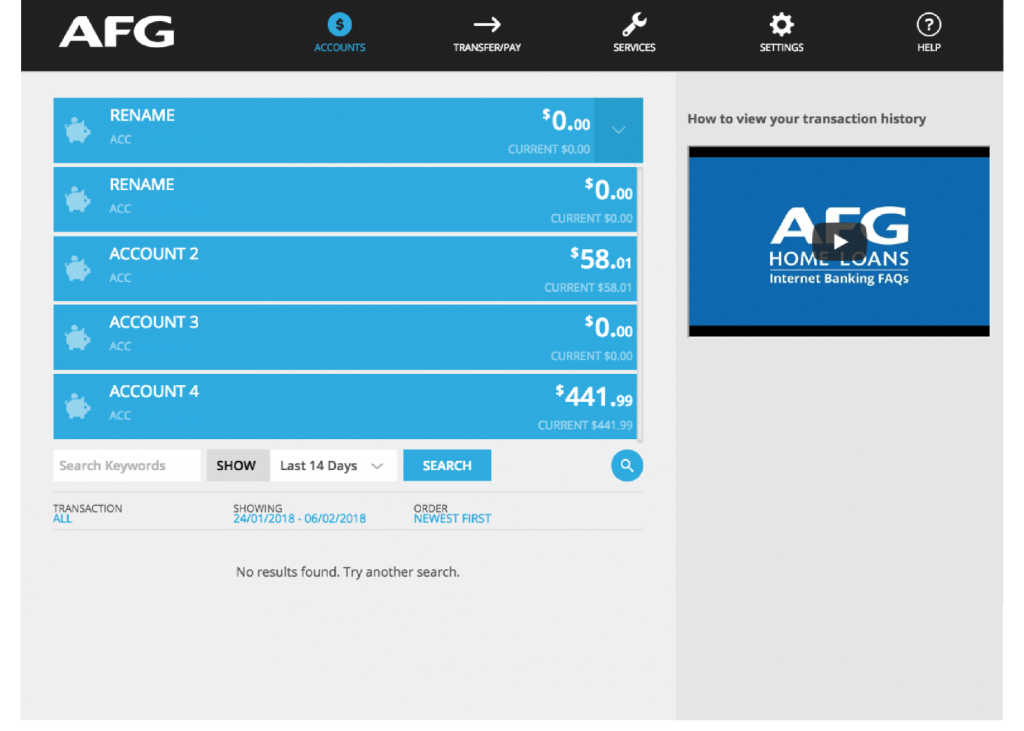
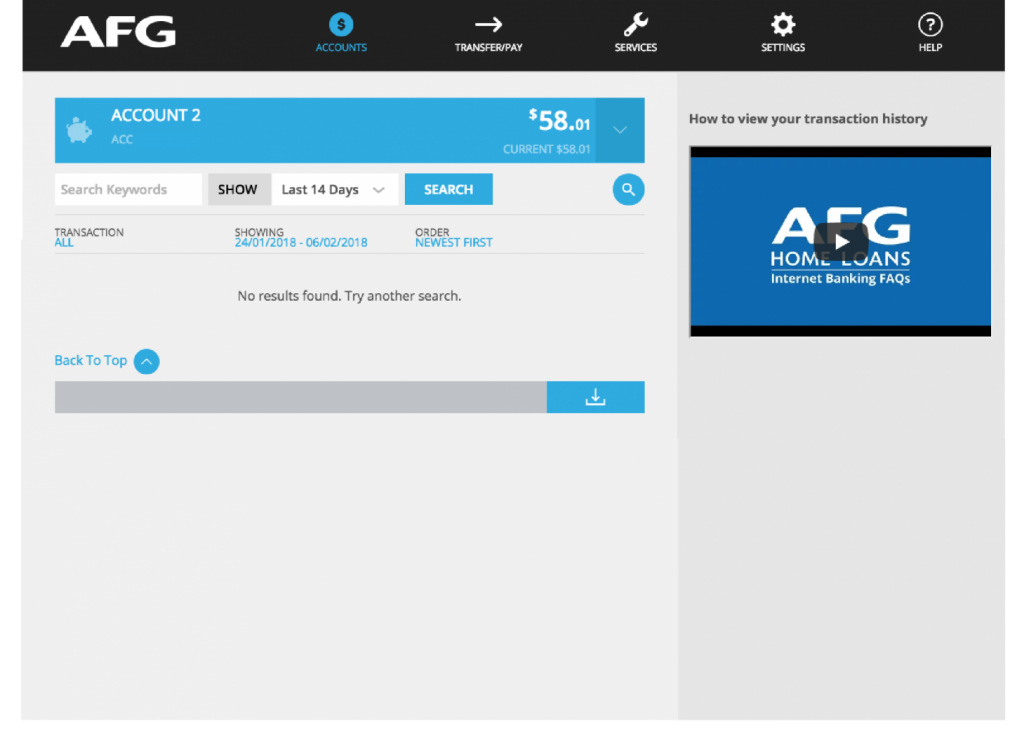
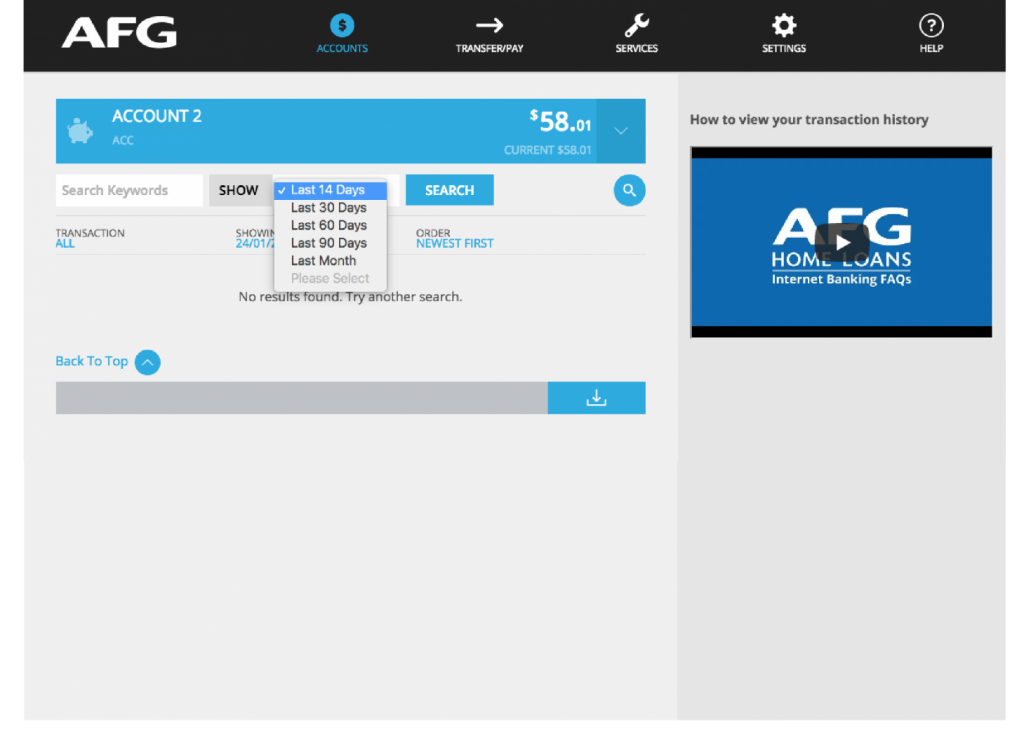
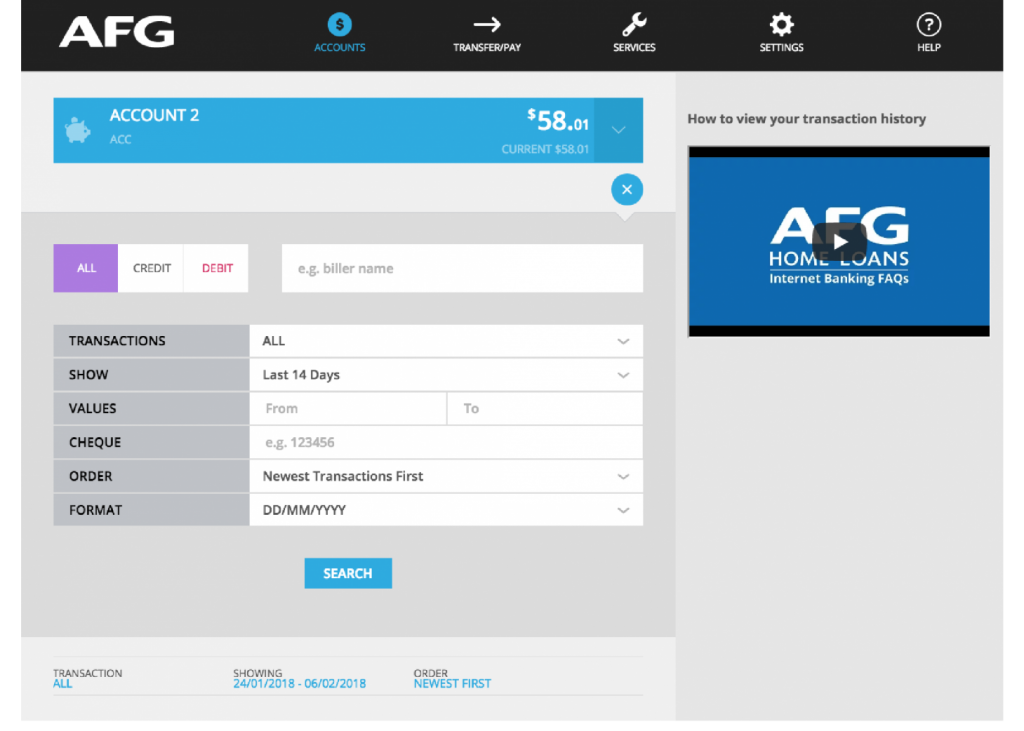
How to find your customer number
If you’ve recently upgraded to a new phone or are
Safer internet banking for Retro and Link
Amidst the growing prevalence of scams and fraudulent activities, Retro
Can I pay out my Retro/Link home loan at any time?
All variable rate loans can be paid out at any

AFG Home Loans Pty Ltd is part of the ASX listed Australian Finance Group Ltd (AFG), one of Australia’s leading mortgage broking firms for almost a quarter of a century.
The information provided is a short summary and is not everything you need to know to select a product and features that are appropriate for your needs and requirements. All information is subject to change without notice. Terms and conditions and lending criteria may apply. Fees and charges may be varied or introduced in the future.
AFG Home Loans Pty Ltd | ACN 153 255 559 | Australian Credit Licence 411913
Buying your first home is exciting, but it’s a big step to take and one that comes with many questions and decisions.
Situations change, perhaps you’ve changed jobs, a new addition to the family? Maybe you would just like a better rate?
Research and having the right people to help you are the keys when investing in property.
Whether you’re looking to upsize, downsize, relocate, or buy that dream holiday home.
Building your own house can be a wonderful experience – but it can also be expensive.
The classic home loan with modern features.
Flexible loans for borrowers looking for solutions outside the box.
Tailored loans to support diverse needs.
A versatile home loan with no ongoing fees.
Simple competitive home loans with all the essentials.
Tailor your finance with a versatile range of loan options.
A finance solution for those who may not meet standard criteria.