How to change your transaction limits
Your default for external transfer and BPAY redraws limits are $3000, should you wish to either reduce or increase these limits please refer to Setting/Transaction Limits via Internet Banking or alternatively contact Client Services on 1800 629 948 (International callers dial +61 8 9420 7888) for assistance.
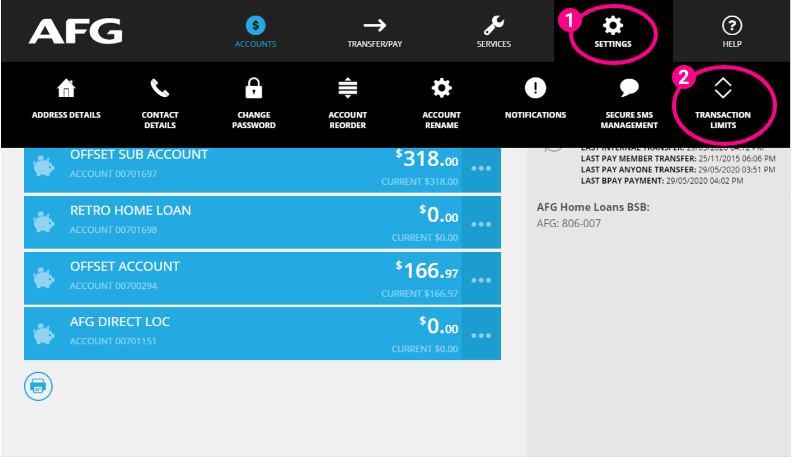
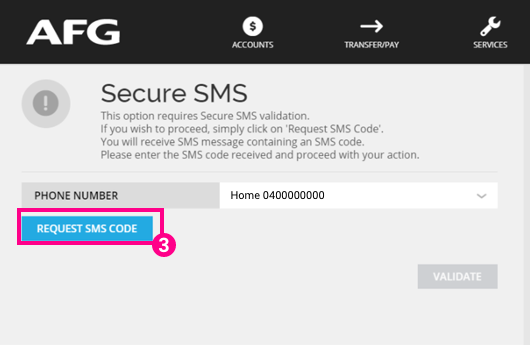
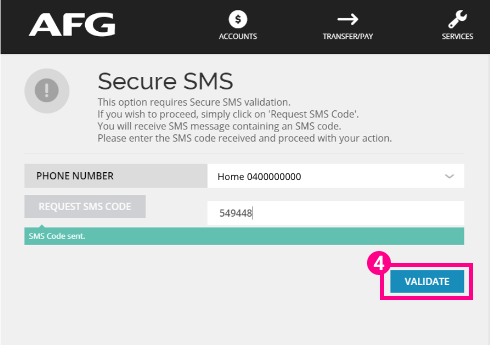
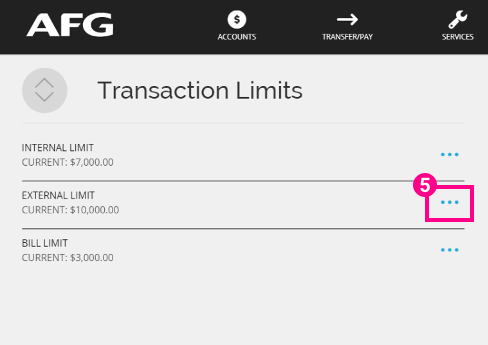
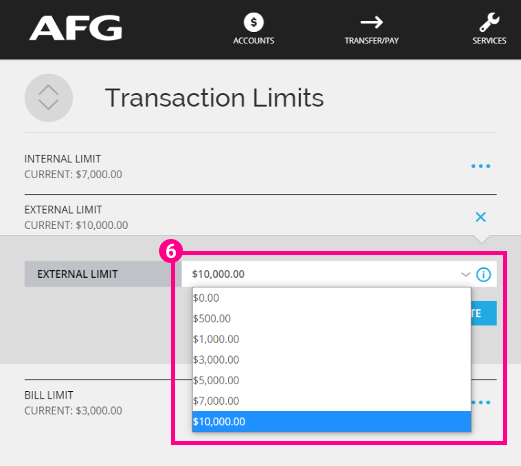
Step 6: Select “Yes” to confirm
Your new limit is now in effect.


