How to register for the mobile app
You will need to register the new mobile app with your device, when you download for the first time.
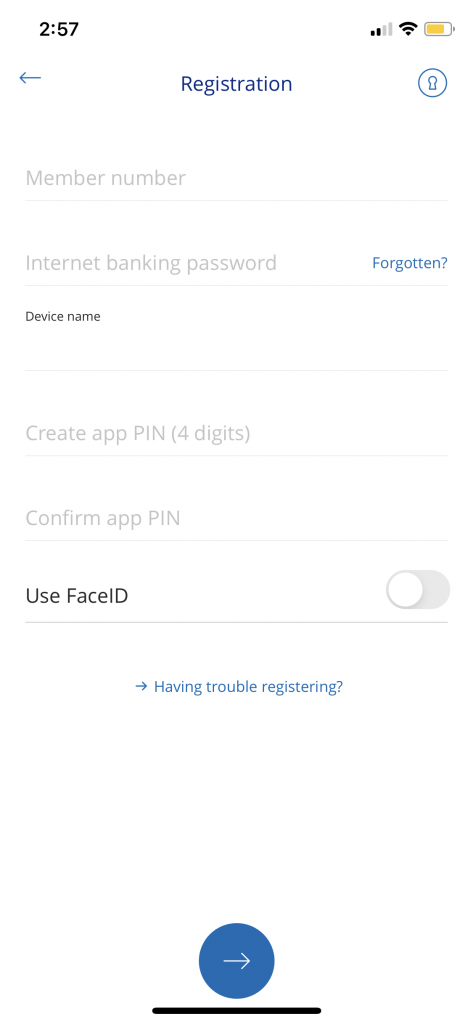
The app will ask you to provide:
- Your customer number
- Your current Internet Banking password
- A name for your device
- A new PIN – if your device has Fingerprint or Face ID enabled you will also see the ‘Use Touch ID’ option
- If you’re transferring from your previous mobile, you can get your customer number by being logged in or by going to app settings, and selecting RIM
- If you wish to reset your password without contacting us, please visit the ‘Online portal’
Once you have completed the registration screen, tap the red arrow to get your ‘SMS Code’. An SMS will be sent to the registered mobile number for your account, and will need to be entered in the applicable field.
Tapping on ‘Register’ will then register your device so you can start using the Mobile App.


