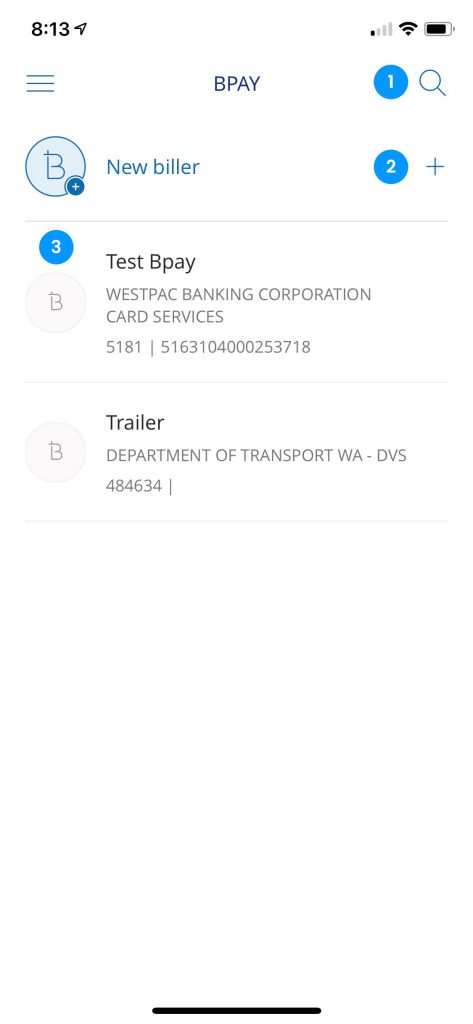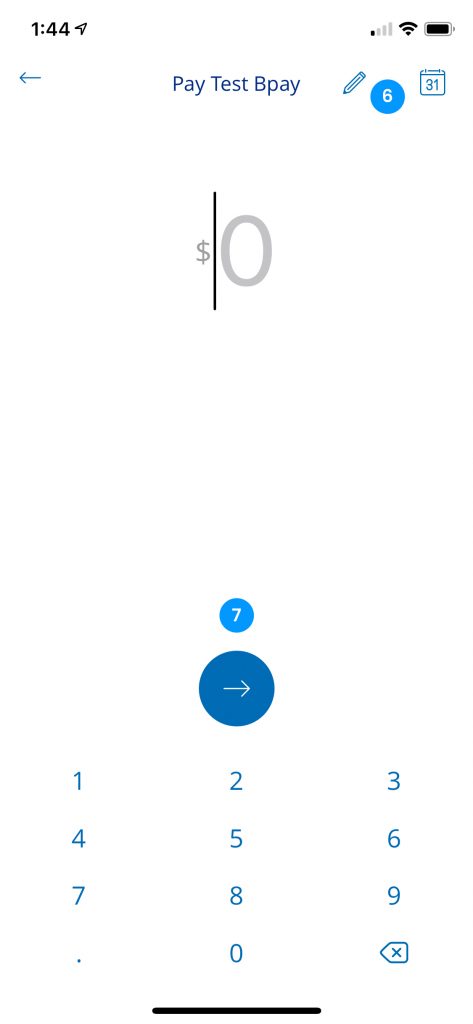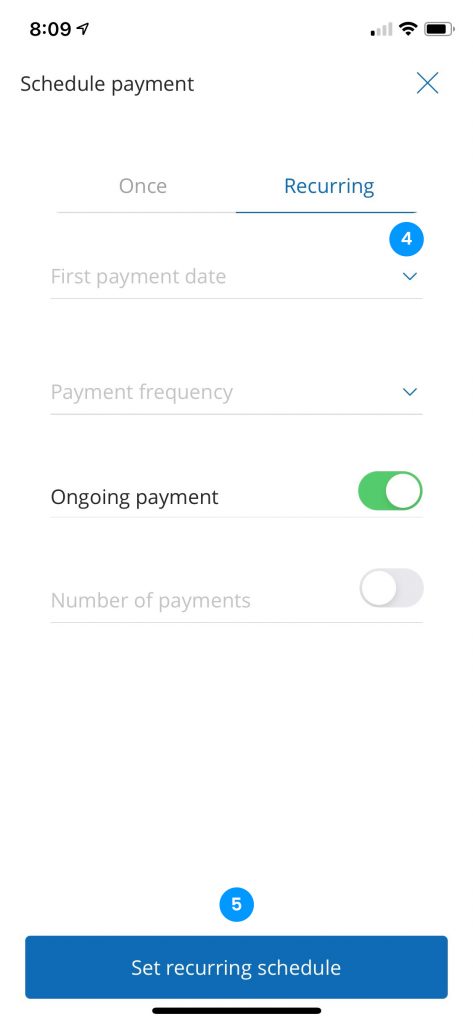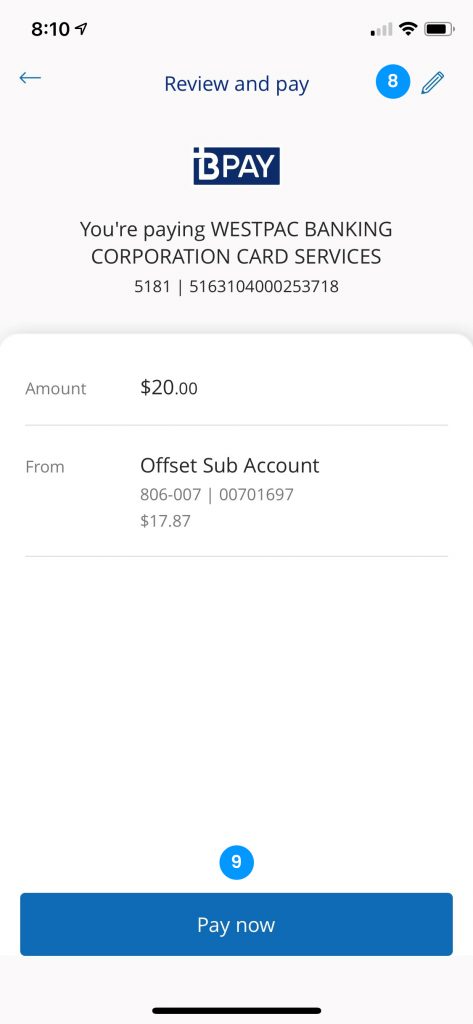Retro App – BPAY
You can quickly and easily pay from your 100% offset facility* through the BPAY screen of the app. To successfully perform a bill payment you will need to ensure you have the correct Biller Code and Reference Number.
- Search all your BPAYs for previously saved billers.
- Select to create a new BPAY.
- Previously saved billers will display here. You can also delete an existing BPAY, by sliding left to right.
- When scheduling a payment users have the option of creating a one off transfer (‘Later’) or an ongoing one (‘Recurring’). ‘Later’ payments will only have the date you wish to send payment on. ‘Recurring’ payments will have several options such as the First payment date, Payment frequency and whether it will be ongoing or expire after a certain number of payments.
- Once all required details have been filled in ‘Set schedule’ button is enabled.
- Select link if user wishes to set up a scheduled payment or edit one.
- Once all required details have been filled in the continue button is enable.
From here users complete the transfer process as per normal
- Confirmation screen where all fields entered can be edited.
- Select ‘Schedule payment’ once reviewed all transaction details