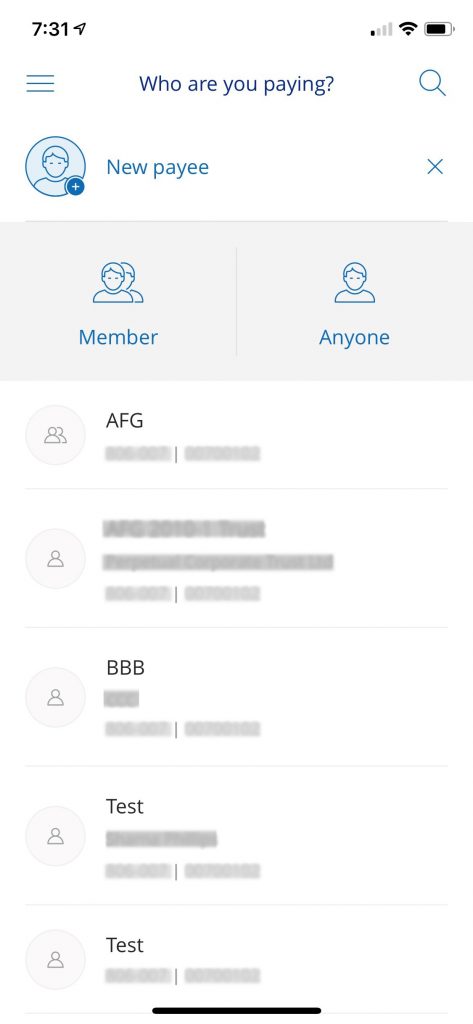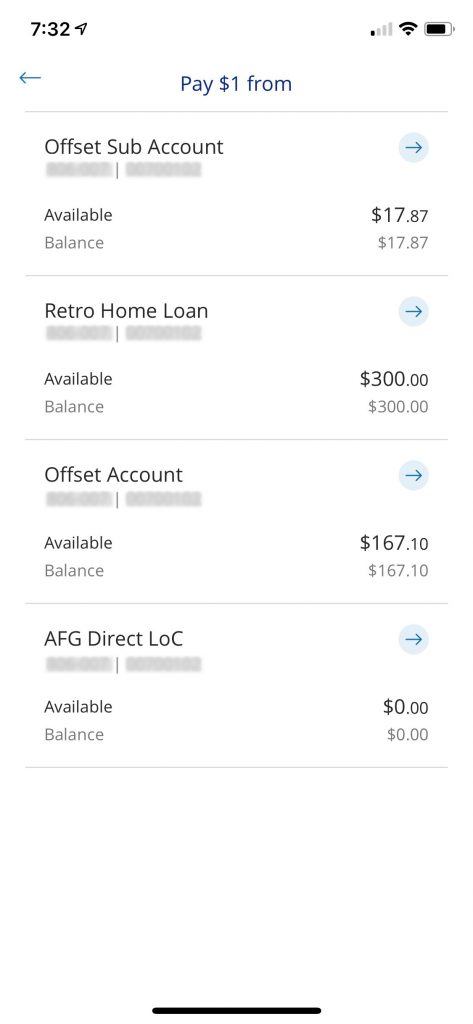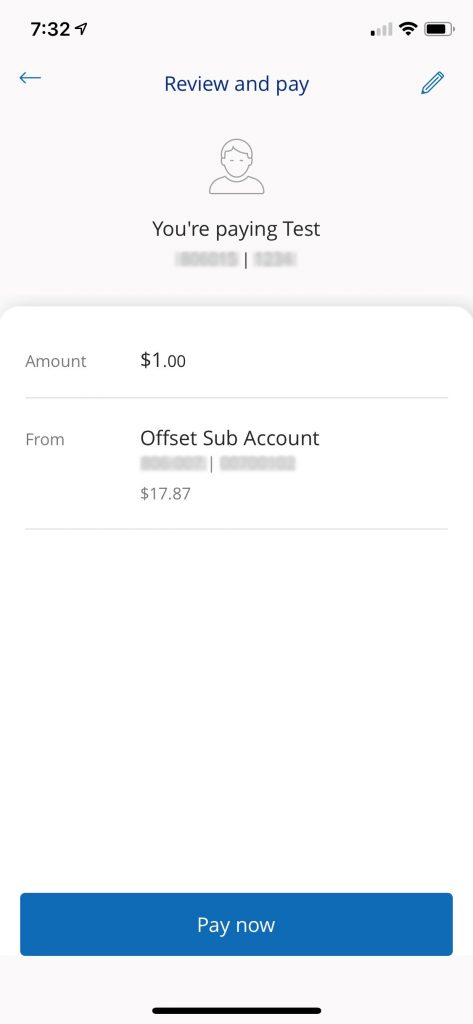Retro App – Pay Anyone
The Pay anyone screen allows you to transfer money from your 100% offset facility* to a BSB and Bank Account from your Mobile App.
- Payments made to a BSB and account number can take up to two business days.
The Pay anyone screen allows you to transfer money to a BSB and Bank Account from your Mobile App.
- Search all your Pay anyone previously saved payees.
- Your Favourite payees will be listed on screen
- Click on saved payee or new payee, anyone
- Enter the name of the account holder
- Enter the BSB and account number.
- You can save the payee for future use, and give it a Nickname
- Complete the offset sub-account*, amount and description
- Check the details are correct on the confirmation page. You can edit the details from here if you need to.