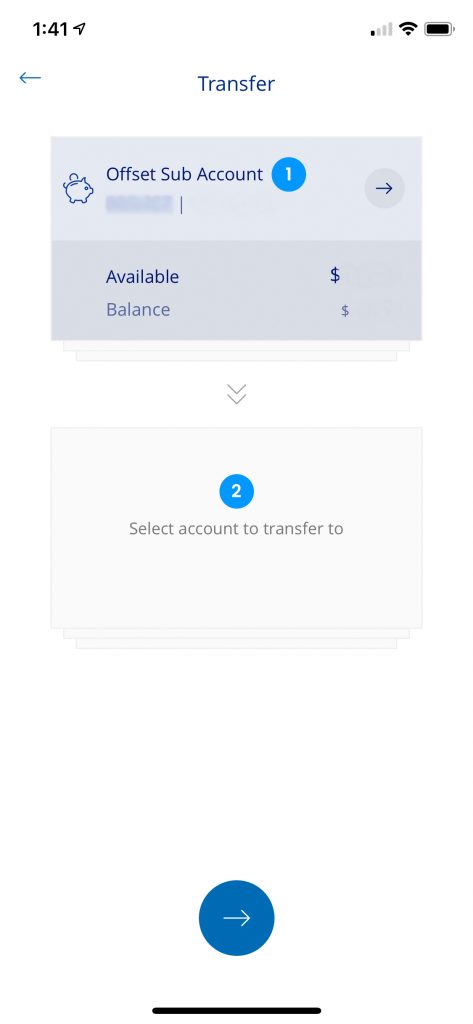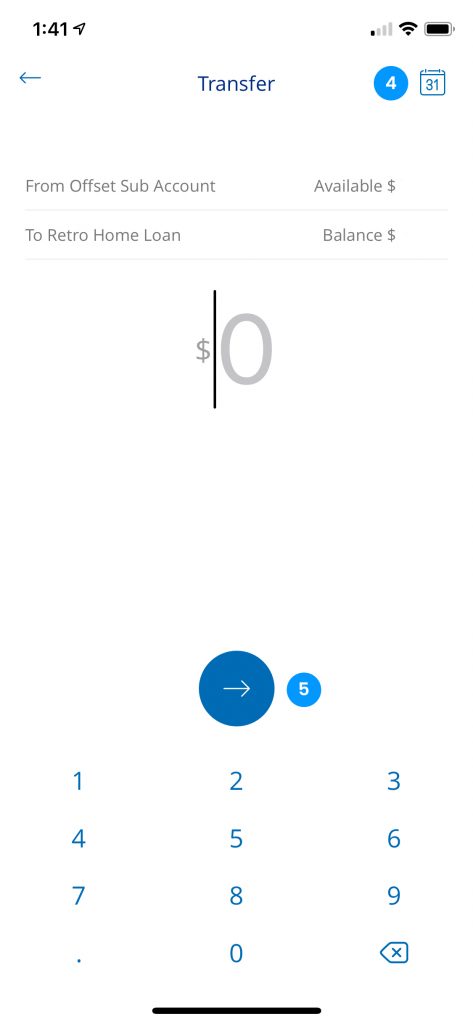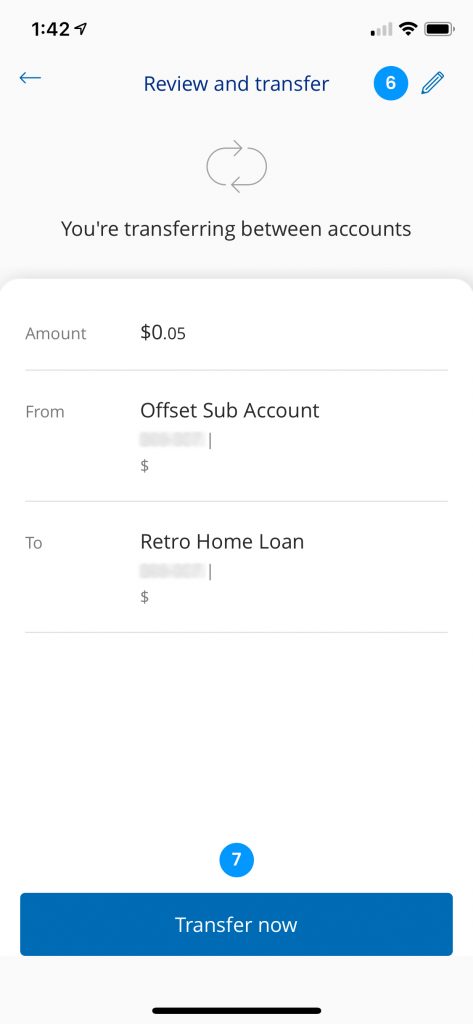Retro App – Transfers
The Transfer payment selection is used to transfer money between your own AFG Home Loans Retro accounts. These transactions are immediate and you will see the funds in the receiving account instantly.
- Select which account you wish to transfer ‘from’.
- Select which account you wish to transfer ‘to’.
- Users can select this once the ‘from’ and ‘to’ accounts have been selected.
- If you wish to schedule the payment, enter the amount you wish to transfer and select the ‘calendar’ icon.
- Once amount has been entered users can continue.
- Users can edit any part of the transfer from the ‘Review transfer’ screen.
- Selecting the ‘Transfer now’ button will process the Transfer.