Retro App – Using the menu
The Menu structure slides out from the left once you select the ‘Hamburger’ icon. From the Menu you can navigate to anywhere within the app quickly and easily. The functions accessible via the menu are listed below:
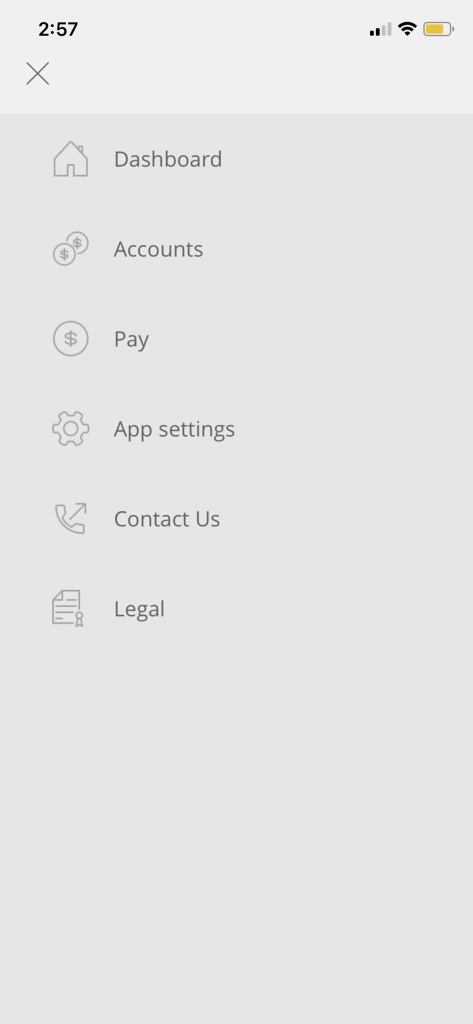
Dashboard – This will take you back to the Dashboard.
Accounts – All your loan accounts and 100% offset facility* will be displayed and you will be able to view their history through this.
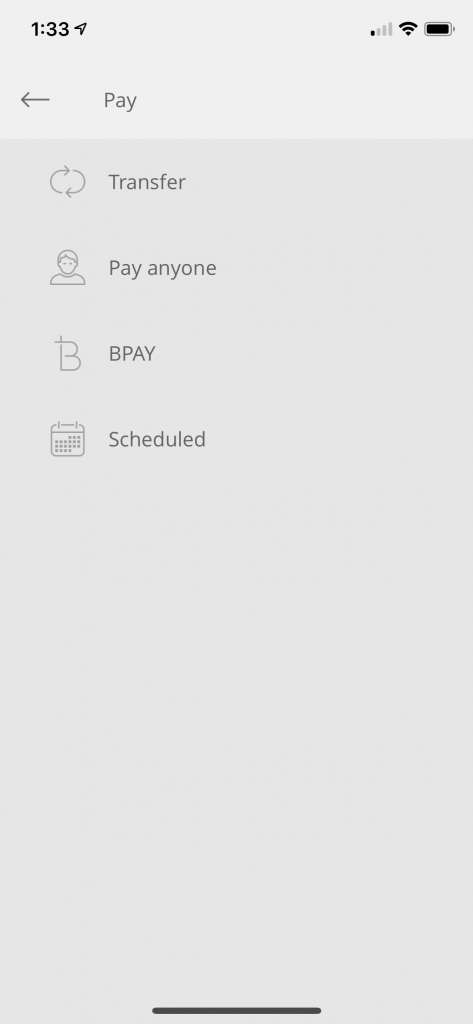
Pay – This will take you to a sub-menu.
- Transfer – Transfer money between your own loan accounts.
- Pay anyone – Transfer money to another financial institution within Australia.
- BPAY – Pay bills through the app.
- Scheduled – Will display all scheduled transfers that have been client created. Clients will be able to edit the Amount and timing only for these.
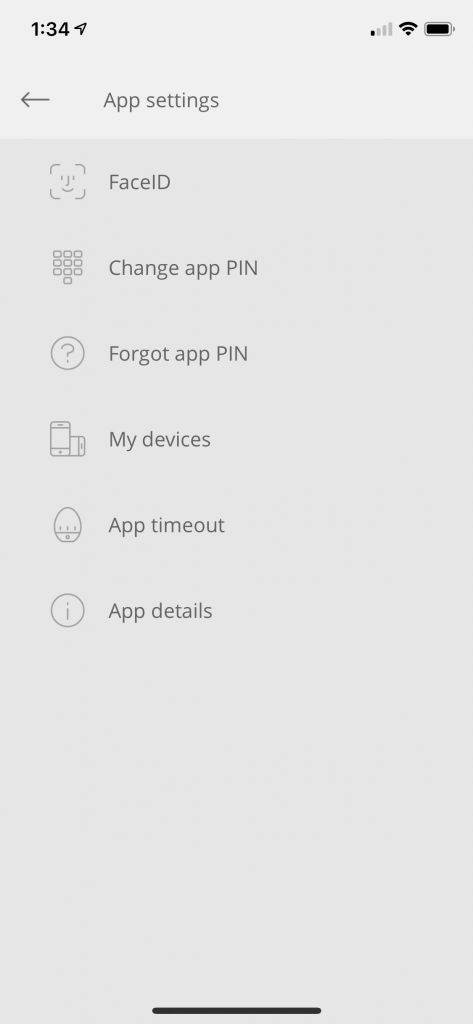
App Settings – This allows you to:
- Add biometrics or finger
- Change app PIN
- Forget app PIN and reset the app
- Check what devices your app is loaded on
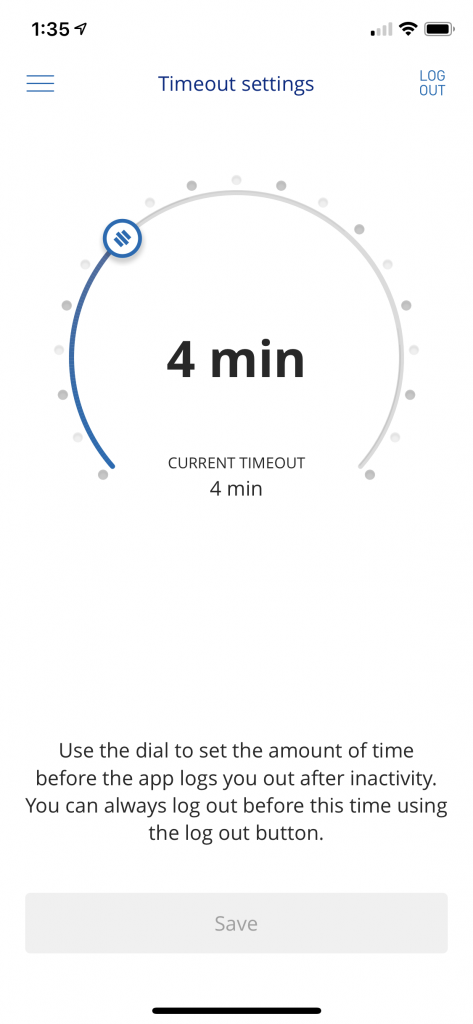
App timeout
- Adjust the timeout period
- When logged in displays your customer number
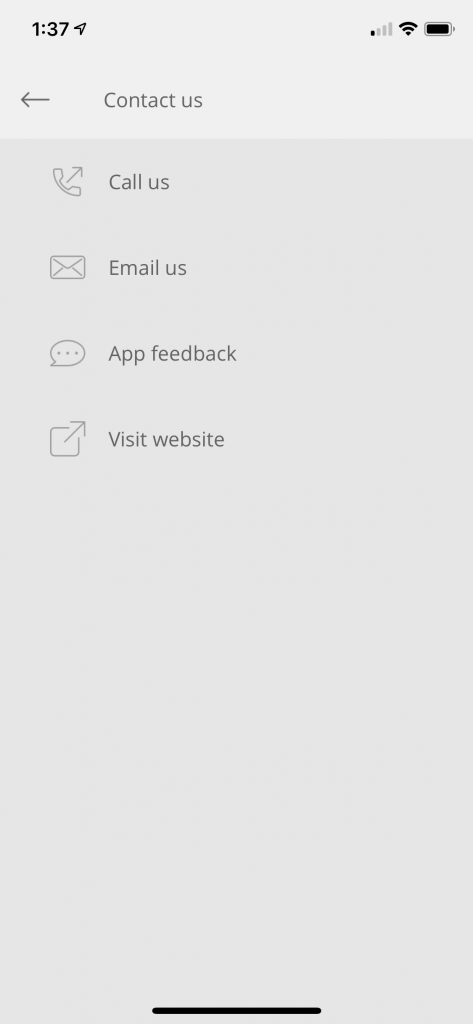
Contact us – This displays a sub-menu
- Shows to:
- Call us
- Email us
- Give feedback about the app
- Visit our website
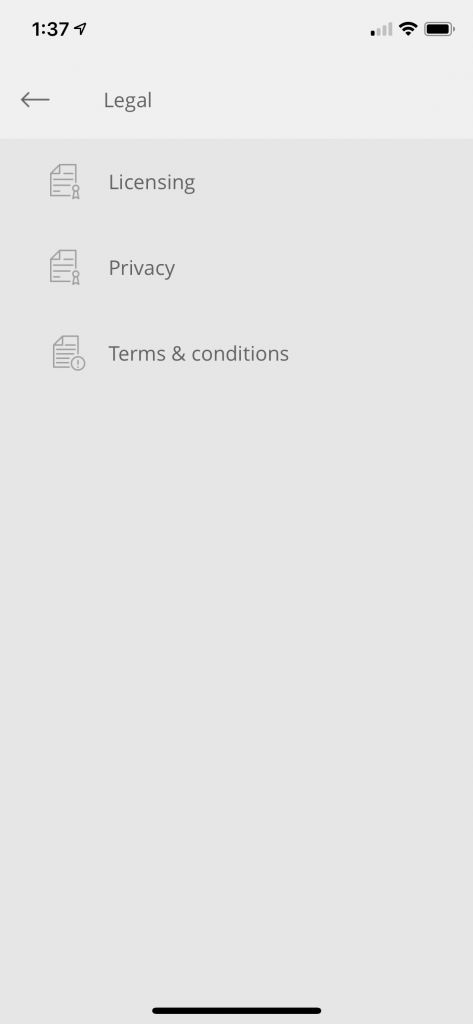
Legal – Displays
- Licensing
- Privacy
- Terms & Conditions


